Hey there fellow dorks. If you’re wondering if you should pick up Call of Duty: Advanced Warfare…
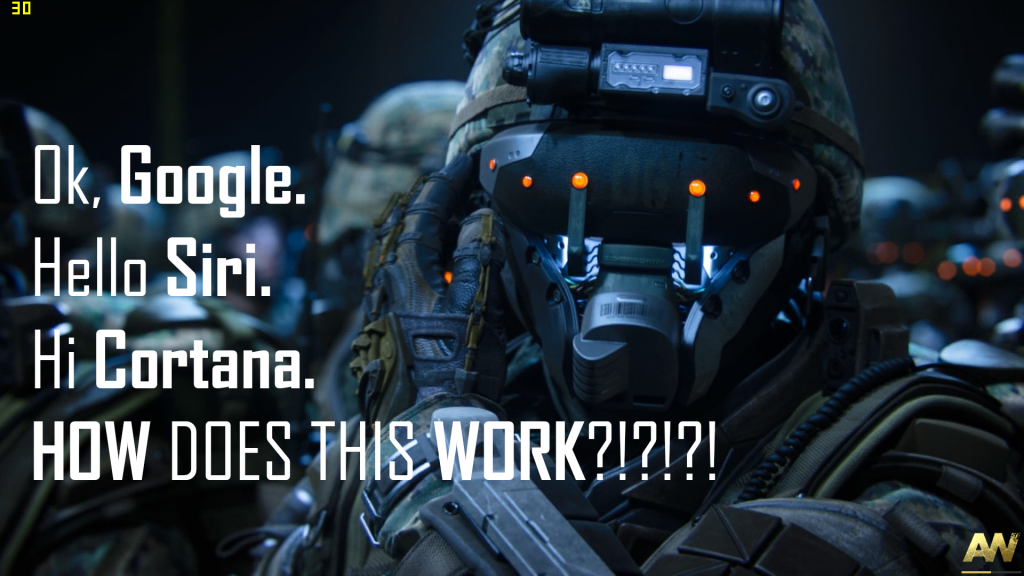
GO GET IT.
Reviews all across the internet are glowingly positive for both the single player campaign (I’m hearing about 6+ hours) and multiplayer.
Single Player
Personally, I’m a single player guy. I suck at multiplayer and quickly grow tired of dying all the time while some 12 year old on his Mom’s AOL dial-up headshots me and cackle’s into his microphone. So with that in mind I took a few minutes to cut up some single player video footage across a few different missions. I edited out a few bits where I got shot a lot (remember, I suck at this) or meandered looking at the scenery (which is awesome). I also had to edit out the cutscenes (twice) to avoid Youtube’s Copyright police. It’s OK though, you can easily find the cutscenes from “official” sources.
Please note, I’m a casual gamer, so if I do some n00b things it’s because… well, I am a n00b. Video recorded in 1080p
PC specs: Windows 7 x64, Core i7 2600k, 16GB RAM, ATI Radeon 7850 2GB.
FRAPS reported framerates in the high 100’s (although recording at a steady 60fps) so I’m thinking there is some room to boost the eye-candy quite a bit without loosing framerate. If anyone knows of optimal settings for a 7800 series GPU I’d appreciate a heads up. My available options are below:



12 Responses to “Call of Duty Advanced Warfare Gameplay, Single Player”
Daniel
I do have a 7870 2GB (GPU1100Mhz version, Gigabyte)
But
it seams to be more a mater of CPU, because when I had my Phenom2 x4
955 at default clock 3.2Ghz it had alway stutter after some walking. Now
I did overklock to about 3.5 and pushed as well my RAM from 800 to
1066DDR2 (533Mhz).
And now it runs acceptable but has more crashes
(to desktop, newstarts or bluescreens with atikmpag.sys errors (but got
them from time to time anyway)).
My Settings are very similar, what are your Specs.?
Daniel
ups saw it after posting 😉
Windows 7 x64, Core i7 2600k, 16GB RAM, ATI Radeon 7850 2GB
So as I sad more a mater of CPU power!
Thats why I dont see why every website is doing so much benches about Grafikkards when its all about the CPU!??
harveyramos
As you’ve seen, the specs are in the article 🙂 I’ll move them next to the GPU so it’s all in one place.
I do have my Core i7 overclocked to ~4.2Ghz, but the CPU barely gets taxed and it looks like only 1-2 cores mostly. I do have the game loading from an SSD, but I think that only affects level load times.
Here’s what I’ve found so far, just by trial and error…
Don’t use the “Cache Sun Shadow Maps” or “Cache Spot Shadow Maps”. It increases level load times and things looks worse.
Don’t use the “Shader Preload”. With that on, I get longer load level times and the graphics look more “compressed” like a badly encoded mpg video. I don’t know how much of an effect it has on performance, but seems OK to me.
“Sync Every Frame” actually introduced screen tearing for me. At least with refresh rate at 75hz. I may try it again with refresh rate of 60hz.
I didn’t notice much difference (altho I haven’t tried them all) among the various Post Process Anti-Aliasing. I think I have it at FXAA now, but I tried some of the others without much difference.
The BIGGEST difference in terms of appearance and performance was supersampling. Any of the settings completely took away the jaggies, made it look absolutely glorious. However, it was at an unplayable framerate. The best I could get was maybe 10-15fps and the high settings looked like a powerpoint slideshow. With a 7870 you may be able to use supersampling.
AMD just came out with some new beta catalyst drivers. I may try those out and see if theres any improvement.
If you’re system is unstable overclocked, I’d recommend undoing that, lol. It could be heat, maybe too much or too little voltage to the CPU or your RAM.
Daniel
Don`t use FXAA ever! It does in every game the same thing wich is, washing out the hight res. texture (a totaly stupid Idear!). The only game I use this is Borderland, who cares about that textures!?
SMAA has similaritys with AMD`s own Morphological AA but has been developt further at crytec and is a post prozessing wich lets the texture quality nearly unharmed (must search it with a magnifier).
I didn`t dare to rise up at even 2xSupersampling (would eat my sys for brakefast I guess), but I m curious now to find out.
By the way I had crashes befor overclocking as well. My mainboard is screwed up (in the truest sense of the word).!
But funy that a bit more makes the div. between stuttering->unplayable and “OK”
Will write you back wenn I m done with trying (loading time drives me crasy!)
harveyramos
I took multiple screenshots as I scrolled down and then merged them in photoshop.
I just tried Filmic SMAA T2X for post process anti-aliasing. Looks very good. FPS is 60-80 at 1080p.
Also tried turning Screen Space Ambient Occlusion from normal to HBAO+. HBAO+ looks better, but I get occasional FPS drops into the teens. Maybe loading textures? not sure.
Daniel
My settings always inkl. HBAO+, I might should give it a try with out.
Daniel
How do I implement a video on this site?
harveyramos
You can probably just paste a link to youtube in here. You don’t need to put all the embed code, just the URL link
Daniel
http://youtu.be/xDAUABvm4yM
Hear is my try with 2X Supersampling-AA
Daniel
https://www.youtube.com/watch?v=8rGQ5w8XSYs
Here with out Supersampling
Daniel
https://www.youtube.com/watch?v=xDAUABvm4yM
Daniel
https://www.youtube.com/watch?v=8rGQ5w8XSYs
Two div Videos with and without SSAA